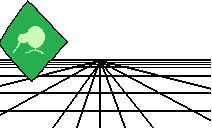
CrystalKiwi Suite
CrystalKiwi Bursting for Crystal Reports
CrystaKiwi Bursting enables you to process and send the same Crystal Report file to multiple recipients, with each recipient getting a personalized set of data. The data that each recipient sees is based on one or more parameter values used in the Crystal Report.
Example Use Case
Assume you have created a sales report that details each salesperson's individual monthly results. The report data is filtered based on the report parameter EmployeeID so that when a salesperson's Employee ID is entered as the parameter value, the report contains only that salesperson's data. CrystalKiwi Bursting allows you to set up a job to automate the process of emailing an updated, personalized copy of the report to each salesperson with the appropriate data.
To accomplish this, you would set up each salesperson's Employee ID parameter value along with the email address in the Bursting tool. When the Bursting tool is started, it will run the Crystal Report updating the data once for each salesperson. Each time, it will use a specific salesperson's Employee ID to retrieve the correct data and then email that result to the salesperson's email address.
Key Features
- Automatically processes a Crystal Report multiple times, sending a personalized set of data to each recipient.
- Can be used with CrystalKiwi Scheduler to send updated reports to multiple recipients at scheduled times.
- Updated reports can be emailed or saved in a variety of formats including
- Microsoft Excel (.xls or .xslx)
- Microsoft Word (.doc)
- Adobe Acrobat / PDF
- Character Separated Values / CSV
- Rich Text Format / RTF, and XML.
- Uses Crystal Reports parameter values to select or filter the data that appears in the report for each recipient.
- Fully compatible with Crystal Reports .rpt files created using
- SAP Crystal Reports 2020
- SAP Crystal Reports 2016
- SAP Crystal Reports 2013
- SAP Crystal Reports 2011
- Crystal Reports XI R2
- Crystal Reports 10
- Crystal Reports 9
- Crystal Reports 8.5
- Crystal Reports 8.0
- Crystal Reports 7
- Compatible with the new .rptr Crystal Report read-only file format to
protect report designs.
- Fully supported on the latest Windows versions, including
- Windows 10, 8.1, 8, 7, Vista, and XP
- Windows 2019, 2016, 2012, 2008, and 2003 Servers — including
Terminal Server / Remote Desktop.
- Built-in SMTP to send email, eliminating the need for Outlook or other email client software to send the updated reports.
